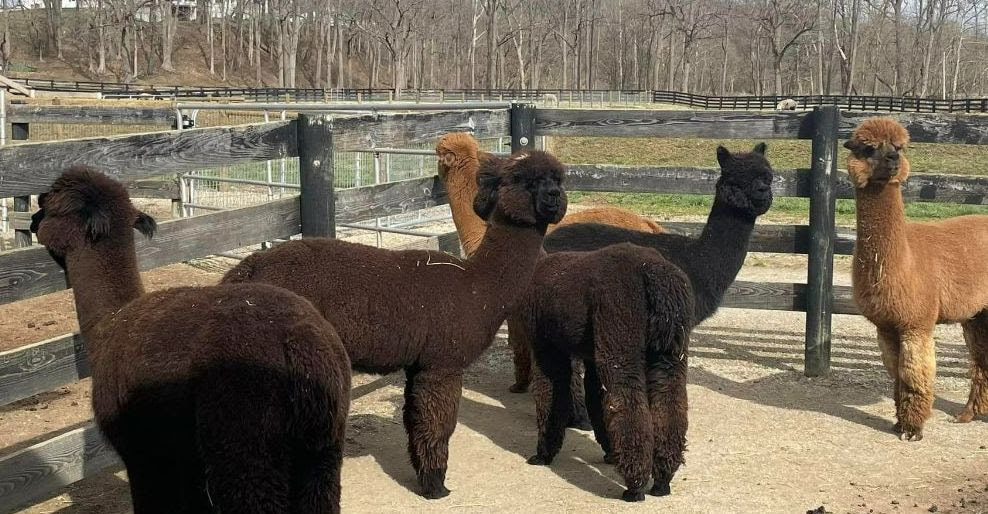Join our Facebook Fundraiser Challenge and help build an alpaca farm for autism - a perfect way to celebrate Autism Acceptance Month!
Create your own Facebook Fundraiser for Learning 4 Life Farm April 14-23 and proceeds will support our job training alpaca farm for young people on the autism spectrum.
Thanks to our amazing supporters we're nearly finished with farm construction and our alpacas are coming to the farm next week. We still need help getting our job training and animal assisted alpaca therapy programs up and running for youth on the autism spectrum.
It's quick and easy - just create a Facebook Fundraiser, choose Learning 4 Life Farm as your nonprofit, add a picture of our Farm or barn plan (feel free to copy our banner above or use a photo from our website), set a fundraising goal ($250-$500 is suggested) and SHARE SHARE SHARE from April 14-April 23 (and beyond!)
See below for a detailed how-to, and reach out to us with your questions - email [email protected]
We'll help you share out your fundraiser too, and we'll have prizes and fun promos throughout the week. Join us and let's grow this farm!
Create your own Facebook Fundraiser for Learning 4 Life Farm April 14-23 and proceeds will support our job training alpaca farm for young people on the autism spectrum.
Thanks to our amazing supporters we're nearly finished with farm construction and our alpacas are coming to the farm next week. We still need help getting our job training and animal assisted alpaca therapy programs up and running for youth on the autism spectrum.
It's quick and easy - just create a Facebook Fundraiser, choose Learning 4 Life Farm as your nonprofit, add a picture of our Farm or barn plan (feel free to copy our banner above or use a photo from our website), set a fundraising goal ($250-$500 is suggested) and SHARE SHARE SHARE from April 14-April 23 (and beyond!)
See below for a detailed how-to, and reach out to us with your questions - email [email protected]
We'll help you share out your fundraiser too, and we'll have prizes and fun promos throughout the week. Join us and let's grow this farm!
HOW TO CREATE A FACEBOOK FUNDRAISER
FROM YOUR COMPUTER:
From your Facebook Homepage, click the “menu” icon in the upper right corner - it looks like a grid of 9 dots - then select "Fundraiser" (looks for the heart in a circle icon) from the dropdown menu - you have to scroll down a good ways.
Click on "Select Nonprofit"
Enter "Learning 4 Life Farm" in the search bar, then select "Learning 4 Life Farm" (Johnstown, Oh) in the dropdown menu and click on it
FROM YOUR PHONE OR MOBILE DEVICE: Click the menu icon (looks like three little lines stacked up on your profile pic) on the lower right corner of your Facebook homepage, click on “Community Resources” (heart with hands shaking icon), then select "fundraisers" (heart in a circle icon) from the menu -
Click on "Create fundraiser"
Enter "Learning 4 Life Farm" in the “select nonprofit” bar, then select "Learning 4 Life Farm" (Johnstown, Oh) in the dropdown menu and click on it
Edit your fundraiser (use the left hand sidebar if you’re on your computer):
- Update your Fundraiser title (we suggest adding the word "Autism" in there somewhere so folks know this is the cause),
- Add a personal note to your details - a sentence like "We're starting a job training alpaca farm for young people on the autism spectrum"
- And update the image (image options at the end of this post - you have to save them on your computer or device to use them) - click on the little plus sign icon at the upper corner of the "cover photo" section (on mobile it looks like a little camera
OR just leave everything as is if that's easier!
Then hit "Create" - then invite your facebook friends, share on your facebook timeline, and make a small donation yourself to get the ball rolling.
Below are some images you can use - download to your computer or device, then upload it in your fundraiser edit section